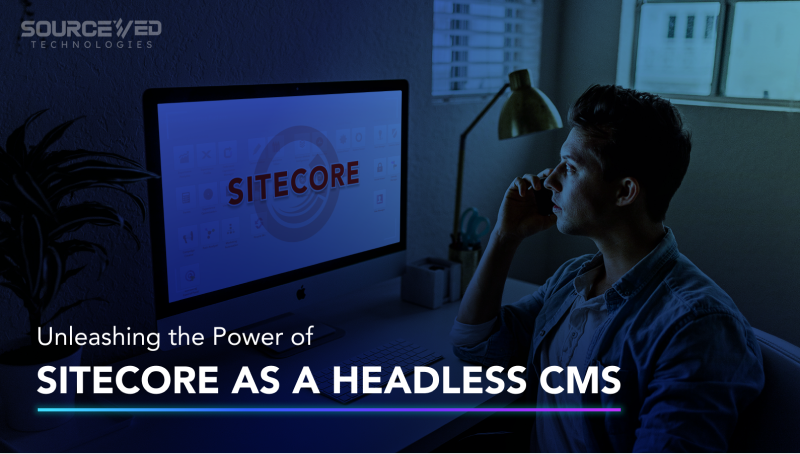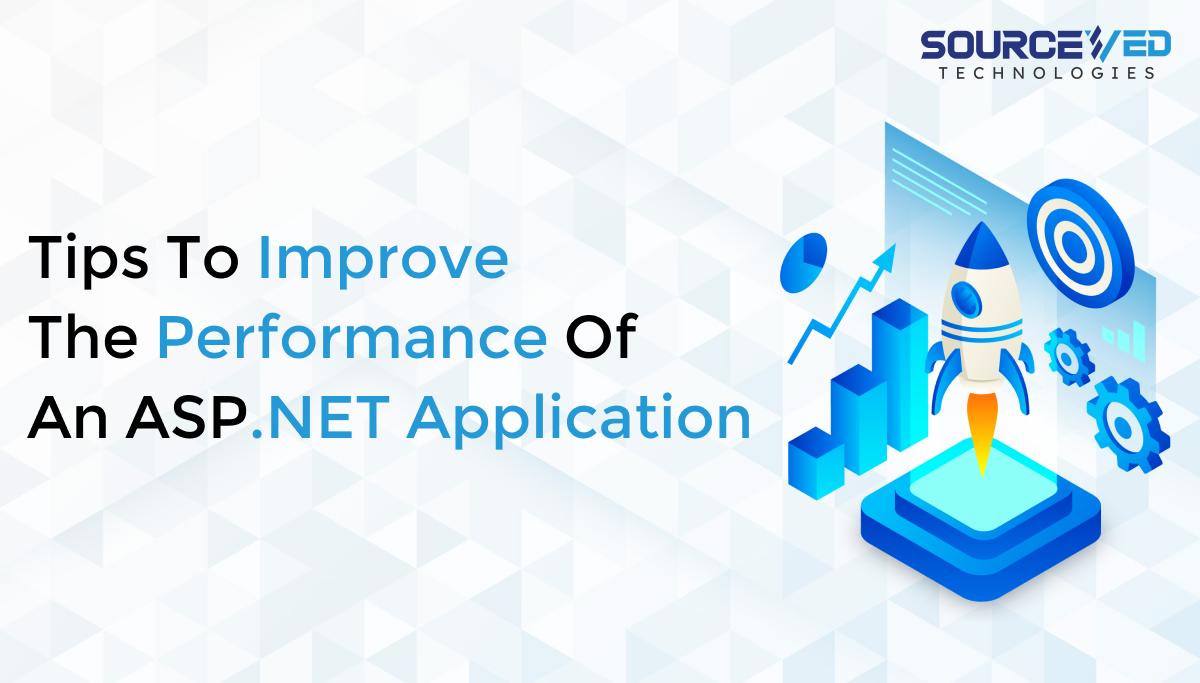
With millions of applications in App stores, how will you ensure your application holds an upper hand? The answer is outstanding performance.
Yes, people will be likely to stick to mobile apps offering high performance. So, how can you improve the performance of your .NET applications? Read the blog to learn the tips to improve the performance of your .NET applications.
Tips to Improve the Performance of an ASP.Net Application
1. Identify Bottlenecks
The first thing to improve the performance of your .NET applications can be to identify all the loopholes and errors causing the lag in the performance. Design and architecture issues can affect the app’s overall performance- for instance, complex algorithms, thread pool issues, etc.
2. Remove Unused Modules
The response to the request sent by the user reaches the user back after passing through all the modules of the ASP.NET pipeline. So, if your application has unused modules, the response to the users will be slow. So, check your application for unused or idle modules and remove them to improve performance.
3. Caching
One of the most popular and effective ways to improve the performance of your ASP.NET applications can be Caching. Caching involves storing the content to display in memory for quick response. The content does not need to be called from the web server for further requests when stored in memory.
The memory either saves the entire page or the page fragments. Customizing the cache for dynamic pages is required to show the right content on each request. You can seek the help of a professional ASP.NET development company to assist you with caching.
4. View State
When the asp.net pages are submitted to the server for processing, it is called postbacks. ASP.NET page framework uses the view state method to preserve pages and control values during postbacks. The server serializes the page’s values into encoded strings and stores them in the view state hidden files.
However, the view state field is useless in many situations, for instance, where the control changes only from user actions, etc. The serialized and deserialized data in the view state increases the load on the page, decreasing the page speed and negatively affecting the app’s performance.
5. Use Web Optimization Tools
Another way to improve the performance of your Asp.net applications can be to use performance optimization tools. One of the most popular and effective tools is the web optimization framework.
The framework bundles multiple files into one and, thus, reduces the overall number of round trips and the size of requested javascript, CSS, and other files.
6. Image optimization
Graphics or images on a web page contribute most of the page load. Thus, optimizing images and graphics is a must to increase the performance of your ASP.NET applications.
You can perform image optimization using different extensions based on your application. For instance, Azure image optimizer can be the perfect pick if your app is built using Azure. Optimizing your images will also require less bandwidth.
7. Disable tracing unless until it is required
Developers use the tracing feature to track the application’s progress during development. However, tracing decreases the application’s performance when the app is put into production. So, it is recommended to disable the tracing feature.
8. Disable session state, if not required
When pages are static or no information is to be stored from the pages, there is no need for session states. So, disabling the session states when not needed will help improve the application performance.
9. Avoid frequent calls to the database
Frequent calls made to the databases are expensive and slow down application performance. So, to optimize the performance of your asp.net applications, it is required to minimize the calls to the database. One way to do this is through batch processing. Another way can be DataAdapter, which automatically opens and closes connections when required.
10. Avoid direct or indirect I/O inside nested loops
It is recommended to reduce or avoid performing operations inside nested loops as it slows down the app’s performance. Developers should perform operations outside the loop as much as possible.
Conclusion
So, these were the easy and proven tips to improve the performance of your ASP.NET applications. Optimizing your web apps in timely intervals helps you maintain and run your applications smoothly and with high performance. With the release of new technology every other day, optimizing your apps for performance, technology, and any other loopholes is a good practice.
Sourceved Technologies is one of the best asp.net development companies in India. With a professional team of experienced asp.net developers, programmers, and consultants, we can provide you end-to-end support to optimize the performance of your asp.net applications. You can contact us to book a free consultation or hire dedicated asp.net developers at flexible hiring costs.