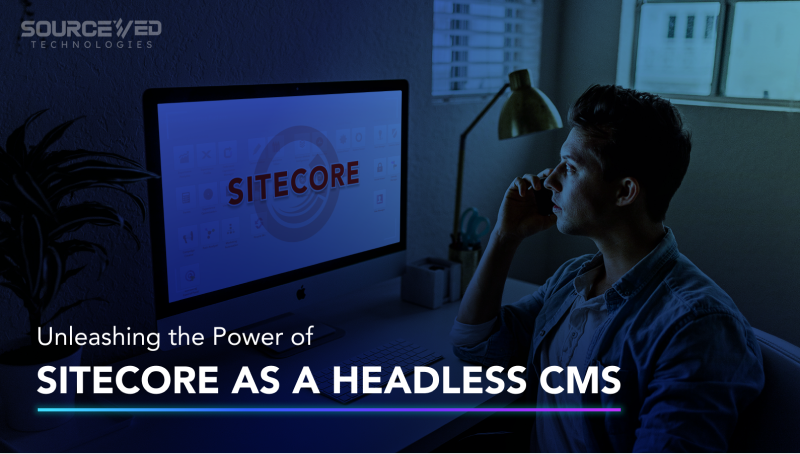Sitecore Experience Manager Cloud, also known as XM Cloud, is a user-friendly platform designed for developers, marketers, and Sitecore development companies. It helps them easily create engaging online experiences in the Cloud using Sitecore headless CMS. XM Cloud includes various tools like Experience Manager, the Pages editor, Sitecore Headless Experience Accelerator (SXA), Headless Services, Sitecore Next.js SDK, and Experience Edge.
Using the right cloud strategy, you can quickly and affordably meet your customer’s needs, speed up your time-to-market, and quickly adapt to new features in your Martech stack. Learn how the right cloud approach can help you succeed now and in the future.
Why use Sitecore XM Cloud?
Endless Growth Potential
Sitecore XM Cloud offers infinite scalability, ensuring your website can handle sudden spikes in traffic or increased demand without compromising on performance. It leverages the power of cloud infrastructure, allowing your digital presence to scale up or down as needed, ensuring a seamless user experience during traffic surges.
Uninterrupted Service
With Sitecore XM Cloud, your website remains consistently available. Built on the infrastructure of leading cloud providers, such as Microsoft Azure, AWS, and Google Cloud, it ensures high availability and redundancy. This means minimal downtime, ensuring that your website is accessible to users around the clock, no matter where they are.
Versatile Pricing Options
Sitecore XM Cloud offers flexible pricing options, allowing you to align costs with your usage and business needs. Whether you’re a startup or a large enterprise, you can choose pricing models that suit your budget, including pay-as-you-go plans. This flexibility prevents overcommitting resources and allows you to optimize costs effectively.
Corporate-Grade Cloud
Sitecore XM Cloud is an enterprise-grade solution built on the trusted Microsoft Azure cloud platform, known for its robust security measures. Azure provides a secure foundation with features like multi-factor authentication, encryption, and compliance certifications. Sitecore XM Cloud leverages these Azure security capabilities to safeguard your data and customer information, ensuring a high level of protection for your digital assets.
Quick Deployment
With Sitecore XM Cloud, deploying Sitecore on Microsoft Azure is a hassle-free process. You can confidently set up your digital experiences on Azure without concerns about complex configurations or technical challenges. This streamlined deployment process ensures that you can quickly bring your websites and digital experiences to the Azure platform, enabling your organization to capitalize on Azure’s reliability and scalability effortlessly.
Seamless integration
Sitecore XM Cloud is developed for effortless integration with an extensive array of third-party systems and tools. This capability empowers your organization to link the digital experience platform with your current technology stack, encompassing CRM systems, e-commerce platforms, marketing automation tools, and beyond. This ensures the establishment of a unified and streamlined technological ecosystem.
Understanding Sitecore XM Cloud
Sitecore XM Cloud is a cloud-native version of the Sitecore Experience Manager (XM), which is a fundamental component of the broader Sitecore Experience Platform (XP). By harnessing the power of cloud technology, Sitecore XM Cloud empowers businesses to seamlessly create, manage, and deliver personalized digital experiences across multiple touchpoints and channels.
Key Features and Capabilities
1) Quick Execution
Sitecore XM Cloud leverages cloud infrastructure to provide fast and responsive website performance. It optimizes content delivery and minimizes latency, ensuring that your users experience quick loading times and smooth interactions with your digital assets. This enhanced performance is critical for retaining user engagement and boosting conversion rates.
2) Better Web Performance
Beyond just speed, Sitecore XM Cloud enhances overall website performance. It optimizes server resources and minimizes downtime, ensuring that your website is consistently available and responsive. This reliability translates into improved user experiences, higher visitor satisfaction, and increased brand trust.
3) Strengthened Security
Security is a top priority with Sitecore XM Cloud. It employs advanced security measures, including data encryption, threat detection, and regular security updates. Additionally, as it’s built on trusted cloud platforms like Microsoft Azure, AWS, and Google Cloud, you benefit from their robust security infrastructure, ensuring your data and customer information remain protected.
4) Seamless Integration with Third-Party Technologies
Sitecore XM Cloud offers seamless integration with a wide range of third-party technologies. Whether it’s CRM systems, e-commerce platforms, marketing automation tools, or other solutions, the platform’s flexibility allows for smooth data exchange and collaboration between systems. This simplifies your tech ecosystem and streamlines operations.
5) Enhanced Content Management
Sitecore XM Cloud includes features for robust content governance. It provides workflow management, version control, and permissions settings, ensuring that content creation and publication adhere to organizational guidelines. This enhances content quality, consistency, and compliance.
6) Versatile Deployment Choices
Sitecore XM Cloud provides versatile deployment choices. Whether you opt for cloud-based, on-premises, or hybrid setups, the platform accommodates your preferences. This adaptability enables organizations to select the deployment approach that aligns most closely with their infrastructure and business objectives.
7) Robust Marketing Solutions
Sitecore XM Cloud provides a suite of powerful marketing tools, enabling you to deliver personalized and targeted content. Features like A/B testing, marketing automation, and customer segmentation empower marketers to create engaging campaigns, drive conversions, and optimize user experiences.
8) Cross-Channel Functionality
With Sitecore XM Cloud, you can deliver consistent and personalized experiences across multiple digital channels. Whether it’s websites, mobile apps, email marketing, or social media, the platform’s multi-channel capabilities ensure that your messaging remains cohesive and relevant.
9) Flexible Scalability
Elastic scaling is a core strength of Sitecore XM Cloud. It allows your digital assets to scale up or down effortlessly based on demand. Whether you’re handling seasonal traffic spikes or expanding your digital footprint, the platform ensures that your resources align with your needs, optimizing costs and performance.
Conclusion
Sitecore XM Cloud has the potential to reshape how businesses handle digital experience management. Through cloud technology, Sitecore offers scalability, personalization, multi-channel consistency, and efficient content management. This cloud-native solution brings cost efficiency, agility, flexibility, and global reach. As businesses prioritize customer experiences, Sitecore XM Cloud becomes a tool to meet expectations and achieve digital success. Adopting Sitecore XM Cloud enables organizations to unlock possibilities and elevate digital engagement strategies.
Before you go, don’t forget to visit our Sitecore blogs page for a deeper dive into all things Sitecore. There, you’ll find a wealth of additional Sitecore-related information and insights to fuel your digital experience management journey. Happy exploring!