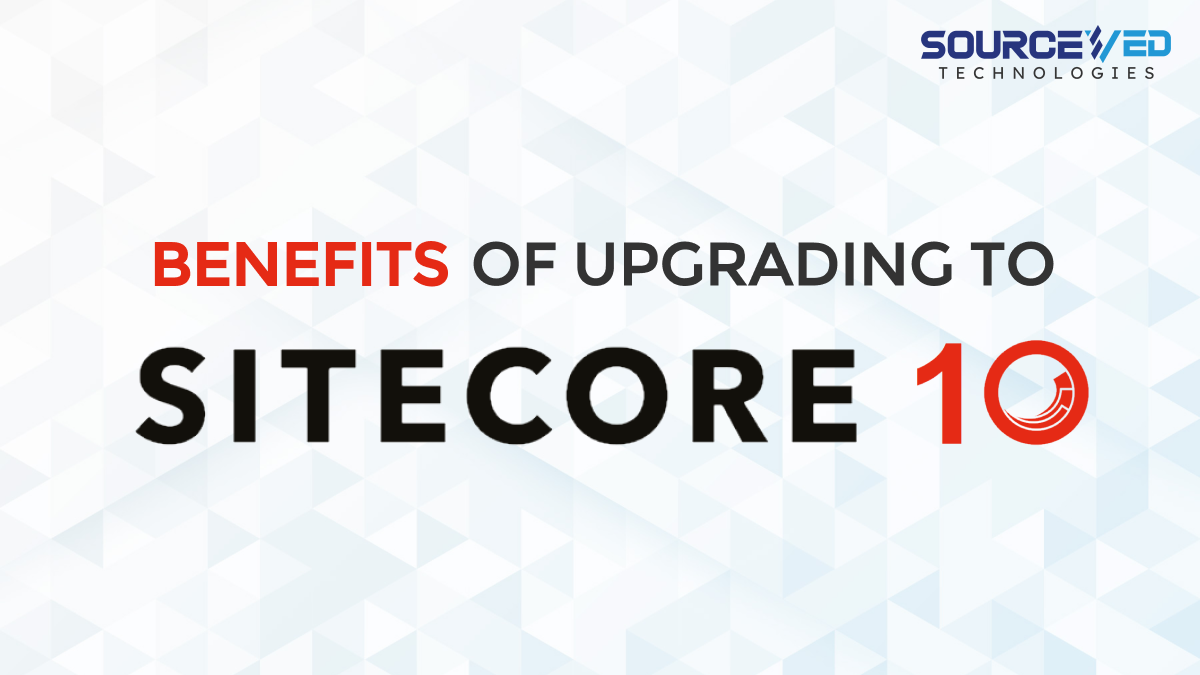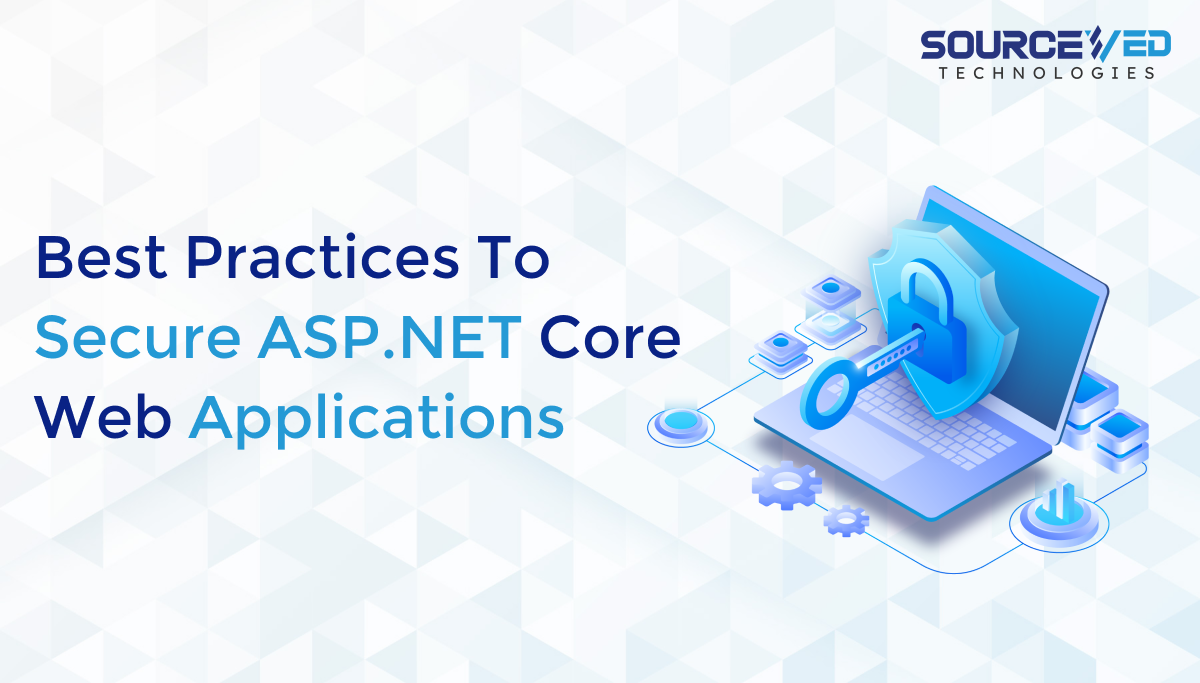
How can you make your ASP.NET Core web Applications secure? The good news is that ASP.NET offers many built-in security features that help developers build highly secure applications.
Protecting your ASP.NET Core MVC web applications is a top priority for developers. This blog highlights best practices, covering everything from input validation to securing sensitive data, to ensure your applications are strong and resilient in the face of potential attacks.
ASP.NET Core MVC is a robust framework for building web applications, but with great power comes great responsibility. Whether you are a seasoned developer or just starting, these tips will help you build secure and reliable web applications. So, let’s dive in and explore how to protect your web applications from potential threats.
10 Best Practices to Secure ASP.NET Core MVC Web Applications
1. Cross-Site Scripting (XSS)
A cross-scripting attack is a cybersecurity attack that involves injecting malicious scripts into a webpage through form inputs, URL query settings, or HTTP headers. These attacks aim to steal confidential information, including login credentials or other authentication information, cookies, session values, etc.
The following ways help prevent cross-site scripting attacks:
Regular Expression Attribute
It is recommended to use regular expressions on both the client & server sides. It will help if you only store validated data in your database. In addition, HTML Encoding with Razor helps, and XXS can also be done using URL Encoding.
Regular Expression Object Model
Another method to prevent cross-scripting attacks is through regular expression object models. It includes validating user inputs by calling static methods of the Regex class.
HTML Encoding
HTML encoding prevents the script from execution as the MVC Razor engine automatically encodes all inputs.
URL Encoding
Encoding the query parameter input in the URL helps prevent XSS attacks.
2. SQL Injection
As the name suggests, SQL injection is a cyber-attack that injects malicious code into the SQL database. The attackers access the confidential information stored in the database through this code.
You can prevent the SQL injection attack in the following ways:
Validate Inputs
Use regular expressions, validate user inputs on both the client and server sides, and avoid special characters involved in SQL scripts.
Use Stored procedures and parameterized Queries.
Use stored procedures & parameterized queries (in case of inline queries) to prevent SQL injections.
Use Entity Framework or any other ORM.
Use Entity Framework as it internally uses parameterized queries to avoid SQL injections. The Object-relational mapper (ORM) can also help solve the problem by mapping SQL objects to application class objects.
Use Least-Privileged DB Access
Limiting the permissions for tables having confidential data will help secure your asp.net app against threats. For instance, if a user works with Select Queries, then limit the permission to the Select Statement only. We can restrict the permissions for insert, update, and delete.
Store Encrypted Data
Store confidential information like email addresses and passwords in an encrypted format, not as plain text.
3. Cross-Site Request Forgery (CSRF)
CSRF is a cyberattack that involves sending forged data from a trusted source to gain access to confidential information. Since the forged data is received from a trusted source, the users click on the links and, thus, fall prey to the malicious attack.
First, understand the CSRF then we’ll try to understand the purpose of the above tag & attribute.
Let us look at an instance to help you better understand the CSRF attack. Imagine you logged in to your e-banking account to transfer funds. Meanwhile, you receive a link in your email or on Facebook that says, “Click here to earn $1000.”
The link is malicious, and since you are logged in to your bank account, it sends the money from your account to the attacker’s account when you click the link.
Using AntiForgeryToken in the HTML attribute can help secure the asp.net web applications from cyberattacks. Set the value of the asp-anti forgery as accurate to check whether the Token is valid.
4. Custom Error Page for Error Handling
Suppose the error-handling code is not written correctly. In that case, it exposes sensitive information, including database configuration info, table names, stored procedures, data structures, and programming coding structures to users.
Developers can add custom error-handling pages in an ASP.NET Core application in two ways:
Create a custom error-handling attribute using ExceptionFilterAttribute, which handles the exception.
Write exceptions in text files and store the files in a desired folder path. Besides, store the exception in a database and redirect the route to a custom error page.
5. Enforce SSL and use HSTS
Enable SSL that transmits the data from the web server to the browser in an encrypted form. It also takes care that the data does not change in the transition.
Secondly, use the HTTPS (HyperText Transfer Protocol Secure) protocol to secure your ASP.NET applications from security threats.
ASP.net Core 2.1 and later versions enable the creation of applications configured over HTTPS.
HSTS (HTTP Strict Transport Security Protocol)
The HTTP Strict Transport Security Protocol) forces web servers to communicate over an HTTPS connection. Thus, it protects web applications from downgrade protocol attacks and cookie hijacking.
6. Audit Trails or Logging Attempts
Activity logging and audit trails keep the admin aware of the activities performed on the application. For instance, if a user has many failed login attempts, creates a new user, or changes the role of an existing user, the admin will receive the details of all these instances.
7. Never display the original Technical error to the End User
Set the Custom Error page for all kinds of Exceptions & perform proper Error Logging in the application. Some errors or exceptions may disclose necessary information or a few lines of code. Cyber Attackers can use the information or the code to attack your apps.
8. Try to Hide your .Net Version
When the server sends an HTTP response to a user request, it involves version information. Once the cyber attackers know the specific .net version in which your application is developed, it becomes easier for them to find and target your asp.net application. So, it is recommended to hide the .net version. Developers can hide the version information in the following ways:
- Remove X-Powered-By from the Response header. Use NWebsec.AspNetCore.Middleware Library to secure your headers
- Set AddServerHeader = false for removing the Server: Kestrel header.
9. Always keep your Framework and Libraries Updated.
Always use updated frameworks & libraries for your project. Outdated libraries are an open invitation for cyberhackers to attack the security of your .NET applications.
10. Clear Cookies when logout
Once you log in to the asp.net core application, it stores the necessary data in sessions until you log out. In addition, the AspNetCore.Session cookie keeps a record of the logged-in user.
The hackers can use this information for unauthorized login. So, when you log out, remove the cookies the application created.
Conclusion
Securing your ASP.NET Core MVC web applications is essential to protecting your users’ apps and data. The best practices outlined in this blog will help you develop web applications that are robust and resilient against potential threats. These practices will help ensure that your web applications are secure and protected from input validation to secure sensitive data.
If you need professional support to build highly secure ASP.NET web applications, then Sourceved technologies can help you. We are one of the best ASP.NET development companies in India with a certified team of experienced ASP.NET professionals. You can hire asp.net developers or a vetted asp.net development team at flexible hiring models. You can benefit from our custom asp.net development services at highly cost-effective rates. Reach out to [email protected] to get a free quote or book a consultation.